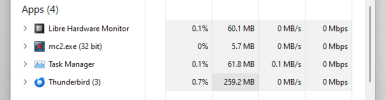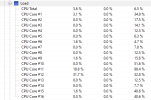Good questions. I updated my signature with what I think is all the relevant information. Let me know if something is missing.
jacob
Hi Jacob
Given you have a Dell XPS15 9530 you 'should' be seeing quite good performance - but the devil is in the detail..
As
@DavidJ says, you do need to check the Alibre settings to ensure the dedicated high performance GPU is being used and not the GPU integrated with the CPU.
I'm guessing you have an Nvidia 4060 or 4070 - either should work quite well.
If you are experiencing poor refresh rate, it seems likely something is taking up all the GPU or CPU time - use task manager to identify what is using all the PC resources and stop any problematic foreground/background processes as appropriate.
TBH, I'm not sure how a hardware monitor (as suggested by
@JASII ) would help - most likely it will just consume even more resources.
Finally - signature - an i9-13700 can run at up to 5.4GHz - fast!! But I guess it only does that when pressed - might be worth checking windows performance settings.